Using the Apple Push Notification Service
| Author: | Adam Lowry, Urban Airship |
|---|---|
| Date: | August 1st, 2009 |
Overview
What, Why, and How
We'll focus on How
What
- Push notifications are the only way to interact with an application if it isn't running.
- Alerts, badge updates, sounds (plus custom payload)
- Lots of potential, lots of limitations
- Without background apps, pervasive non-Apple applications are impossible
- Push handles one part; server->app (sorta)
- Nothing guaranteed
Why
- Engagement
- Server-initiated updates
- RSS, IM, news
How, Device-Side: Enabling
"App IDs" section
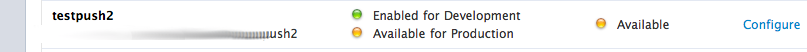
- In the iPhone Developer Program Portal, enable for either development or production.
- The Configure button is only available to the Team Agent.
Provisioning Profile
<key>aps-environment</key>
<string>development</string>
- Need to regenerate the profile after enabling push
How, Device-Side: Requesting Notifications
[[UIApplication sharedApplication]
registerForRemoteNotificationTypes:
(UIRemoteNotificationTypeBadge |
UIRemoteNotificationTypeSound |
UIRemoteNotificationTypeAlert)];
- In your application delegate, usually in applicationDidFinishLaunching:
- Bitwise OR for the three different types; can have any combination of these
- First time this will pop up the request; subsequent times nothing visible happens
How, Device-Side: Getting the Device Token
- (void)application:
(UIApplication *)application
didRegisterForRemoteNotificationsWithDeviceToken:
(NSData *)deviceToken {
[deviceToken description]
- (void)application:(UIApplication *)application
didFailToRegisterForRemoteNotificationsWithError:
(NSError *) error
- description returns the token in hexadecimal, 64 characters, with spaces and < and > included.
- This is called everytime registerForRemoteNotificationTypes: succeeds, so you can notify your server that the token is still valid. This is important for the feedback service.
How, Device-Side: Receiving the Payload
- (void)application:(UIApplication *)application
didReceiveRemoteNotification:(NSDictionary *)userInfo {
NSLog(@"remote notification: %@",[userInfo description]);
}
- This is called in two situations:
- The application is running
- The user clicks 'View' (or the equivalent) in the alert box
This started as JSON, but it's already been translated to NSDictionary, NSArray, and NSString objects
How, Server-Side: Getting the Key
How, Server-Side: Converting it to .pem
Privacy Enhanced Mail format is generally most useful
openssl pkcs12 -in cred.p12 -out certkey.pem -nodes -clcerts
- -nodes results in a non-password protected file, which is what you'll want to use on a server
How, Server-Side: Opening the Connection
direct_socket = socket.socket(
socket.AF_INET, socket.SOCK_STREAM)
direct_socket.setsockopt(socket.SOL_SOCKET,
socket.SO_KEEPALIVE, 1)
socket = ssl.wrap_socket(direct_socket,
certfile='/path/to/pem')
socket.connect(
('gateway.sandbox.push.apple.com', 2195))
- Sandbox (development) and production have different servers. You must use the correct SSL certificate with the proper server, and each server will only communicate with devices built with the proper provisioning profile
- SO_KEEPALIVE is important; Apple wants these connections to be as long-lived as possible. Even with keepalive you still need to be ready to reconnect if the socket was terminated while idle
How, Server-Side: Preparing the Notification
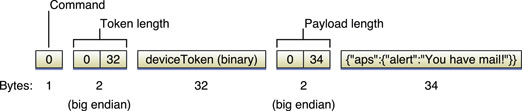
From Apple Documentation - their diagram, not mine
payload = json.dumps({'aps': {'alert': 'Hello!'}})
hex_token = token.decode('hex')
format = '!BH32sH%ds' % len(payload)
notification = struct.pack(format, 0, 32, hex_token,
len(payload), payload)
- struct.pack args are the format, and then values that fit in to it
- 0 - command value
- 32 - length of device token
- device token
- length of payload
- payload
How, Server-Side: Sending
socket.write(notification)
How, Server-Side: Feedback Service
Conditions for feedback:
- Device is on
- Device has at least one application with push enabled
- Device has removed your application or turned off push
How, Server-Side: Feedback Service, cont'd
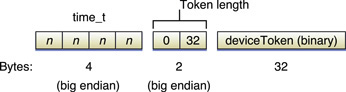
From Apple Documentation - their diagram, not mine
feedback_format = "!iH32s"
data = socket.recv(
struct.calcsize(feedback_format))
timestamp, _, device_token = \
struct.unpack(feedback_format, data)
device_token = binascii.hexlify(device_token)
- timestamp is UNIX time, UTC
- no need for keep-alive
- when to query? no more than once an hour, once a day usually good
Issues
Apple/iPhone-side:
- Device only displays last alert
- No feedback on delivery success unless an alert is viewed
- Lack of debugging tools
- No warnings on downtime!
- No logging
Issues
Server-side:
- Maintaining connections, handling connection errors
- Storing details on tokens, validity
- Scaling to multiple connections
- Standard web applications work on a request/response nature.
- Apple says no more than 15; this number is a guideline, nothing like a hard fact